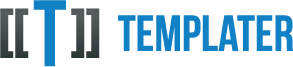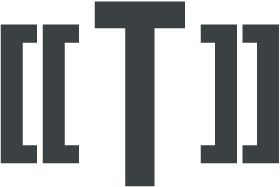User manual
Explore features in depth through user manual
Change log
Review changes in change log
Tags as text
-
You can use any Office-like editor to create your templates.
(Microsoft Office, Open Office, LibreOffice, ...) -
You can use any formatting tool your editor provides
(font, color, alignment or any advanced formatting options) - Templates are ordinary documents and can be managed and edited directly by clients
- Tags are snippets of text (either [[tag]], {{tag}} or <<tag>>) which Templater detects in the document and can manipulate
Property navigation / method invocation
- Use the dot operator to select properties of your objects, like you would in your application
-
Reuse existing domain objects:
“There are [[User.ShoppingCart.Count]] items in your cart” -
You can also navigate fields and invoke methods without arguments:
“MD5 checksum: {{Torrent.MD5Hash.ToLower}} ”
Intuitive DSL
- “Monthly income for [[date]:format(MM/yyyy)]”
- Initials: “[[FirstName]:substring(0,1)]. [[LastName]:substring(0,1)].”
- Filtering: “[[collection:filter(Active=true).FirstName]]. [[collection:filter(Active=true).LastName]].”
- Define your own DSL with plugins.
Large output support
- CSV/XML streaming for huge outputs with constant memory usage
- Large xlsx/docx documents from streaming data sources
- Support for CSV files embedded within xlsx
- Various guards and cancellation support
Other features
- Formatters can be invoked to convert value into an appropriate format
- Processors will be used to process provided type accordingly
- Excel resizing uses best possible range to include all tags
- Word resizing uses the best possible range to include all tags
- Dynamic resize is useful when input type is not static
- CSV/XML streaming is useful to create large CSV/XML output without keeping all data in memory
- Word embedding can be used to display and process HTML/RTF/DOCX document within main Word file
- Monitoring can become a critical feature when processing huge documents
- Digital signature is often required when exchanging documents with 3rd parties
With Templater, you can say goodbye to:
- joys of Office automation,
- custom editors and code for report layouts,
- programming reports for every change request
Extend with ease – register custom plugins
- value formatters
- type processors
- generic handlers
- navigation expressions
- value converters
- customizing edge cases
Microsoft Office integration:
- listing of available tags from predefined schema
- document analysis with issue detection
- best practice suggestion
- REPL - test templates without leaving Office editor
- debugging support via integrated action replay