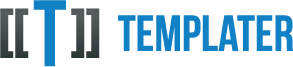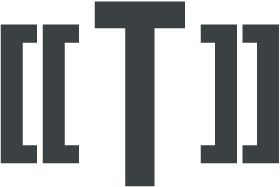Digital signatures
Templater allows you to sign Office documents with a certificate.
This way 3rd party receiving the document can be sure the document has not been modified since it was signed.
This feature allows for trusting the source of document and is commonly used in Enterprise applications.
When document is signed Microsoft Office will display a banner with relevant information:
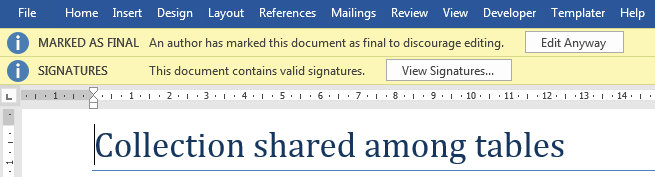
If data is changed within the Microsoft Office, the whole signature will be removed.
When data is changed by someone directly modifying the document, signature will be displayed as no longer valid:
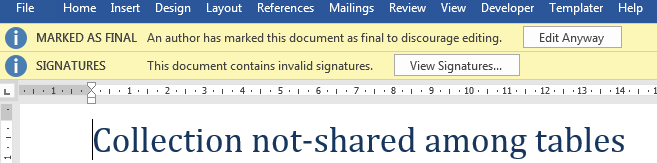
Digital signatures are set up by specifying certificate (with private key) during library configuration with sign method in DocumentFactoryBuilder.
.NET version expects certificate with private key included in the certificate.
This feature will not work on SOLO developer license, so at least Reporting license is required.
Relevant example can be found on Github.
Excel restrictions
When Excel document is signed it is put into Manual formula calculation mode.
This means that by default, formulas, pivots and other similar features will not work out of the box.
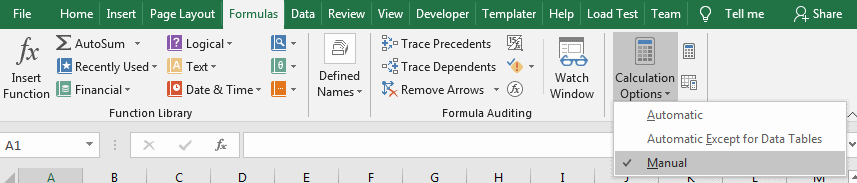
Since evaluating the formulas will change the document, it will also invalidate the signature.
While this is not as convenient as having all values signed, document can still be shared with 3rd parties,
although they must run the formula evaluation within the Excel to get the final expected output.
This restriction only applies to Excel, while Word and PowerPoint do not have such limitation, due to lack of formula evaluation.